# Lesson 6: Partials basics
A very handy feature of Nunjucks is the ability to include partials in our templates. Partials are fragments of code that help to split our overall codebase up into smaller, more focused pieces. This makes our projects easier to manage.
Using partials follows the DRY principle (opens new window), which stands for Don’t Repeat Yourself. With partials, we can write a snippet of reusable code once and then use it again and again around the site. We’re going to do a lot of that in this course.
# Adding our site header
To give you an intro to partials, we’re going to add our site header to our base.html layout. This is because the site header is on every page, as it contains our navigation.
Before we add that, though, we’re going to add a <main> element to our base.html.
TIP
A <main> element is a handy way of telling a browser where the main content of our site lives.
This is really helpful for people who use a keyboard to navigate the web. It means that as they browse around your site, they can skip straight to the content without having to go through each navigation item every time.
<main> is a type of landmark or sectioning element (opens new window).
In your text editor, inside eleventy-from-scratch/src/_includes/layouts/base.html, delete the line {% block content %}{% endblock %}.
Now in it’s place, add the following:
<main tabindex="-1" id="main-content">{% block content %}{% endblock %}</main>
Because we should only ever have one <main> element, it makes sense to add it in our base layout so that every page can use it.
We’ve added an id and tabindex attribute to the <main> element too. This allows it to be programatically focused. What that means is that when someone clicks a link that goes to #main-content—which is the id of the main content—the <main> element will focus.
This is really handy, because there could be tonnes of links above the main content, so when someone skips to it and then hits their tab key, their focus will skip right back to the top again. Because we focus the <main>, hitting the tab key will send focus to the next focusable element, such as an <a> or a <button>.
Now, in the same file, add this line above your <main> element:
{% include "partials/site-head.html" %}
Here we’re including (opens new window) our site header. What Nunjucks and Eleventy do here is track down that file and then include it on the page for us. It’s a bit like a PHP include (opens new window).
The problem we have now is that our site-head.html file doesn’t exist yet, so let’s make it.
We need a new folder to put it in, so run the following command in your terminal:
mkdir src/_includes/partials
Open up your new partials folder in your text editor, and inside it, create a new file called site-head.html.
Now add the following to it:
<a class="[ skip-link ] [ button ]" href="#main-content">Skip to content</a>
<header role="banner" class="site-head">
<div class="wrapper">
<div class="site-head__inner">
<a href="/" aria-label="Issue 33 - home" class="site-head__brand">
{% include "partials/brand.svg" %}
</a>
<nav class="[ nav ] [ site-head__nav ] [ font-sans ]" aria-label="Primary">
<ul class="nav__list">
<li>
<a href="/">Home</a>
</li>
<li>
<a href="/work">Work</a>
</li>
</ul>
</nav>
</div>
</div>
</header>
This is a heck of a chunk of HTML, so let’s break it down:
- Our
<header>has a role of banner (opens new window) which assigns it as the site header. The banner role is usually reserved for content such as brand, navigation and search. - We have a link which has another include. This time it’s looking for a yet-to-exist file called
brand.svg—which will be our site logo. The ridiculously useful thing about Nunjucks is that we can include pretty much whatever we like, which as we progress through this project, will become increasingly clear. - Lastly, we have our main
<nav>element. We've added anaria-labelofPrimaryto it. If, for whatever reason, we needed to add another<nav>to a page, having a unique label like this helps some assistive technology users understand the difference between them.
Let’s create that SVG file that we’re trying include. In your partials folder, create a new file called brand.svg and add the following to it:
<svg aria-hidden="true" focusable="false" width="163" height="49" viewBox="0 0 163 49" xmlns="http://www.w3.org/2000/svg">
<g fill-rule="nonzero" fill="none">
<path d="M3.296 6.739c.914 0 1.691-.328 2.333-.984.642-.657.963-1.452.963-2.386 0-.933-.32-1.728-.963-2.385A3.143 3.143 0 003.296 0C2.383 0 1.605.328.963.984.32 1.641 0 2.436 0 3.37c0 .934.321 1.73.963 2.386.642.656 1.42.984 2.333.984zm3 21.882V8.594h-6v20.027h6zM17.74 29c1.259 0 2.431-.17 3.518-.511 1.086-.34 2.018-.814 2.796-1.42a6.737 6.737 0 001.833-2.158 5.623 5.623 0 00.667-2.688c0-1.565-.525-2.858-1.574-3.88-1.05-1.023-2.537-1.672-4.463-1.95l-3.889-.606c-.839-.126-1.432-.309-1.777-.549-.346-.24-.519-.561-.519-.965 0-.43.235-.776.704-1.041.47-.265 1.086-.398 1.852-.398.963 0 1.926.145 2.888.436.963.29 1.976.75 3.037 1.381l2.852-3.937a14.99 14.99 0 00-3.944-1.798 15.003 15.003 0 00-4.24-.625c-2.618 0-4.68.58-6.185 1.742-1.507 1.16-2.26 2.75-2.26 4.77 0 1.64.519 2.972 1.556 3.994 1.037 1.022 2.518 1.685 4.444 1.988l3.889.605c.69.101 1.197.272 1.518.511.321.24.481.55.481.928 0 .48-.29.864-.87 1.155-.58.29-1.364.435-2.352.435-.987 0-1.987-.17-3-.511-1.012-.34-2.135-.89-3.37-1.647l-2.851 4.127c1.136.858 2.5 1.508 4.092 1.95 1.593.441 3.315.662 5.167.662zm18.85 0c1.26 0 2.432-.17 3.518-.511 1.087-.34 2.019-.814 2.796-1.42a6.737 6.737 0 001.834-2.158 5.623 5.623 0 00.666-2.688c0-1.565-.524-2.858-1.574-3.88-1.049-1.023-2.537-1.672-4.462-1.95l-3.889-.606c-.84-.126-1.432-.309-1.778-.549-.345-.24-.518-.561-.518-.965 0-.43.234-.776.704-1.041.469-.265 1.086-.398 1.851-.398.963 0 1.926.145 2.889.436.963.29 1.975.75 3.037 1.381l2.851-3.937a14.99 14.99 0 00-3.944-1.798 15.003 15.003 0 00-4.24-.625c-2.617 0-4.679.58-6.185 1.742-1.506 1.16-2.259 2.75-2.259 4.77 0 1.64.518 2.972 1.555 3.994 1.037 1.022 2.519 1.685 4.445 1.988l3.888.605c.691.101 1.198.272 1.519.511.32.24.481.55.481.928 0 .48-.29.864-.87 1.155-.58.29-1.364.435-2.352.435-.988 0-1.987-.17-3-.511-1.012-.34-2.135-.89-3.37-1.647l-2.852 4.127c1.136.858 2.5 1.508 4.093 1.95 1.592.441 3.314.662 5.166.662zm18.777 0c.987 0 1.932-.151 2.833-.454a8.172 8.172 0 002.425-1.288v1.363h6V8.594h-6v13.554a4.016 4.016 0 01-1.48 1.173c-.593.278-1.272.417-2.038.417-1.061 0-1.92-.335-2.574-1.004-.654-.669-.981-1.546-.981-2.63V8.593h-6v12.342c0 2.347.729 4.278 2.185 5.792C51.194 28.243 53.07 29 55.367 29zm24.739 0c1.63 0 3.092-.24 4.388-.72 1.296-.479 2.562-1.249 3.796-2.309l-3.962-3.596a4.86 4.86 0 01-1.704 1.117c-.667.265-1.407.397-2.222.397-1.136 0-2.123-.297-2.963-.89a5.27 5.27 0 01-1.852-2.29H89.55v-1.514c0-1.565-.247-3.023-.74-4.373-.494-1.35-1.18-2.505-2.056-3.464a9.635 9.635 0 00-3.13-2.272c-1.209-.555-2.53-.833-3.962-.833-1.432 0-2.771.265-4.018.795a9.895 9.895 0 00-3.24 2.196 10.398 10.398 0 00-2.167 3.313 10.479 10.479 0 00-.796 4.07c0 1.438.277 2.795.833 4.07a10.435 10.435 0 002.259 3.312c.95.934 2.08 1.666 3.389 2.196a11.04 11.04 0 004.185.795zm3.555-12.57h-8.185c.297-1.009.803-1.791 1.519-2.346.716-.556 1.567-.833 2.555-.833.963 0 1.809.29 2.537.87.728.58 1.253 1.35 1.574 2.31z" fill="#263147"/>
<path d="M109.363 49c2.475 0 4.763-.308 6.865-.924 2.102-.617 3.909-1.472 5.421-2.565 1.513-1.093 2.701-2.395 3.566-3.906.864-1.511 1.296-3.161 1.296-4.95 0-2.068-.619-3.897-1.856-5.487-1.238-1.59-2.917-2.803-5.039-3.638 1.808-1.034 3.222-2.396 4.243-4.085 1.022-1.69 1.532-3.549 1.532-5.577 0-1.75-.392-3.36-1.178-4.83a11.35 11.35 0 00-3.241-3.758c-1.375-1.034-3.045-1.839-5.01-2.415-1.964-.577-4.105-.865-6.423-.865-3.142 0-6.207.646-9.192 1.938-2.986 1.292-5.48 3.072-7.484 5.338l6.482 5.904c1.728-1.789 3.31-3.031 4.744-3.727 1.433-.696 3.133-1.044 5.097-1.044 1.925 0 3.506.428 4.744 1.282 1.237.855 1.856 1.959 1.856 3.31 0 1.511-.629 2.754-1.886 3.728-1.257.974-2.868 1.461-4.832 1.461h-2.887v7.693h3.889c2.121 0 3.781.358 4.98 1.074 1.198.716 1.797 1.69 1.797 2.922 0 1.471-.698 2.644-2.092 3.52-1.395.874-3.232 1.311-5.51 1.311-2.24 0-4.115-.318-5.628-.954-1.512-.636-3.054-1.79-4.626-3.46l-6.423 5.965c1.925 2.107 4.37 3.757 7.337 4.95 2.966 1.193 6.118 1.789 9.458 1.789zm36.489 0c2.475 0 4.763-.308 6.865-.924 2.102-.617 3.909-1.472 5.421-2.565 1.513-1.093 2.701-2.395 3.566-3.906.864-1.511 1.296-3.161 1.296-4.95 0-2.068-.619-3.897-1.856-5.487-1.238-1.59-2.917-2.803-5.039-3.638 1.807-1.034 3.222-2.396 4.243-4.085 1.022-1.69 1.532-3.549 1.532-5.577 0-1.75-.393-3.36-1.178-4.83a11.35 11.35 0 00-3.241-3.758c-1.375-1.034-3.045-1.839-5.01-2.415-1.964-.577-4.105-.865-6.423-.865-3.142 0-6.207.646-9.193 1.938-2.985 1.292-5.48 3.072-7.484 5.338l6.483 5.904c1.728-1.789 3.31-3.031 4.743-3.727 1.434-.696 3.134-1.044 5.098-1.044 1.925 0 3.506.428 4.744 1.282 1.237.855 1.856 1.959 1.856 3.31 0 1.511-.629 2.754-1.886 3.728-1.257.974-2.868 1.461-4.832 1.461h-2.888v7.693h3.89c2.121 0 3.781.358 4.98 1.074 1.198.716 1.797 1.69 1.797 2.922 0 1.471-.698 2.644-2.092 3.52-1.395.874-3.232 1.311-5.51 1.311-2.24 0-4.115-.318-5.628-.954-1.512-.636-3.054-1.79-4.626-3.46l-6.423 5.965c1.925 2.107 4.37 3.757 7.336 4.95 2.967 1.193 6.12 1.789 9.459 1.789z" fill="#513AA6"/>
</g>
</svg>
That’s our logo. You’ll notice it’s got an aria-hidden attribute on there. This is because it’s purely decorative, so a screen reader user doesn’t need to know it’s there. We've also added focusable="false" which prevents some older screen readers from being able to focus it.
TIP
It’s worth noting that this rule isn’t global. In some contexts, decorative images do very much benefit from alt text, and screen reader users have expressed a preference for this in research studies.
As is the case with a lot of things in design and development: context is everything!
Your page should now look like this:
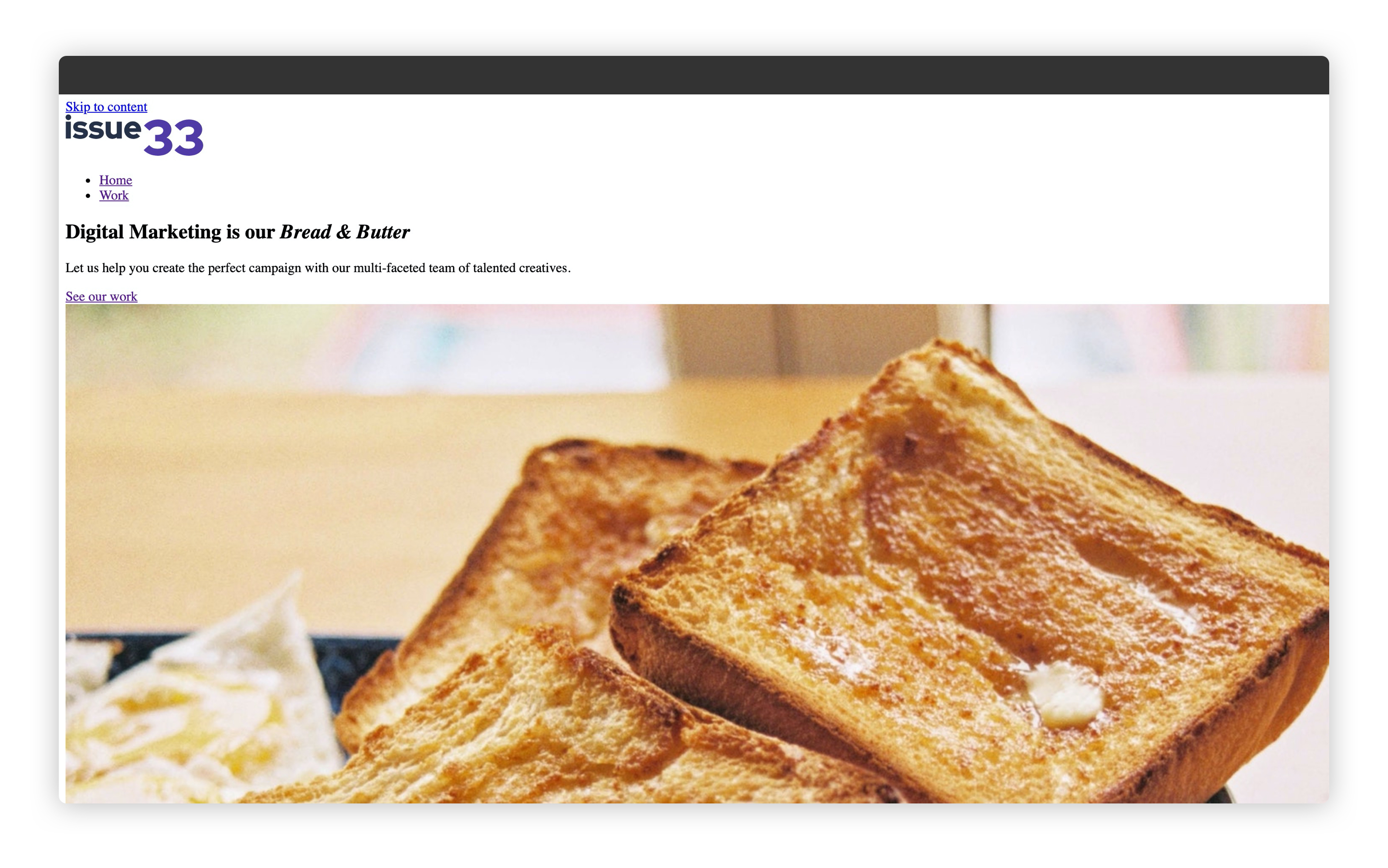
# Wrapping up
With that, we're done with lesson 6. We’ve covered quite a lot here. Understanding how include works is really core knowledge, not just for Eleventy, but other technologies as well.
I managed to sneak in some HTML and accessibility knowledge in there, too.
Let’s move onto the next one!